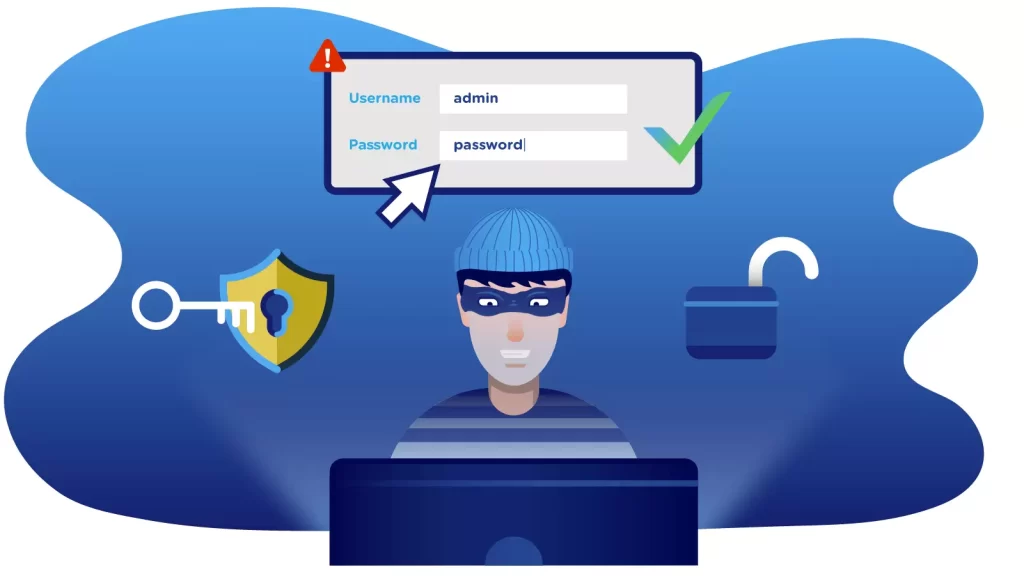
In today’s digital age, WiFi has become an essential part of our daily lives. It is used for everything from communication to entertainment and work. However, with the rise of WiFi usage, comes an increase in the risk of security breaches. In this article, we will explore the frightening truth about WiFi security and what steps you can take to protect yourself.
Introduction
The internet has revolutionised the way we live our lives. We can access information from anywhere, communicate with anyone, and even work remotely. WiFi has made it possible for us to access the internet without being tethered to a cable. However, this convenience has come at a cost. The very technology that enables us to be connected is also putting our security at risk.
The Risks of WiFi Security Breaches
There are many risks associated with WiFi security breaches. One of the most common is identity theft. Hackers can use WiFi networks to gain access to personal information, such as credit card numbers, IRD numbers, and passwords. Once they have this information, they can use it to make unauthorised purchases, open credit accounts, and even steal your identity.
Another risk is the theft of sensitive business information. Hackers can use WiFi networks to gain access to business files, including financial information, trade secrets, and customer data. This can lead to devastating consequences for businesses, including financial losses and reputational damage.
Finally, WiFi security breaches can also result in the installation of malware on your device. Malware can be used to steal personal information, spy on your activities, and even take control of your device.
How Hackers Breach WiFi Networks
Hackers use a variety of methods to breach WiFi networks. One common method is the use of a fake WiFi network, also known as a “rogue access point.” This is a network that appears to be legitimate but is actually set up by a hacker. When you connect to the rogue network, the hacker can gain access to your device and steal your personal information.
Another method is the use of software tools to crack WiFi passwords. These tools can be used to guess passwords or exploit vulnerabilities in the WiFi network’s security protocols.
Protecting Yourself from WiFi Security Breaches
There are several steps you can take to protect yourself from WiFi security breaches. The first is to use a virtual private network (VPN). A VPN encrypts your internet connection and makes it more difficult for hackers to intercept your data.
Another step is to use strong passwords and enable two-factor authentication on your accounts. This makes it more difficult for hackers to gain access to your accounts even if they do manage to breach your WiFi network.
You should also make sure that your devices are up to date with the latest software updates and security patches. These updates often include fixes for security vulnerabilities that could be exploited by hackers.
Finally, you should be cautious when using public WiFi networks. Avoid accessing sensitive information, such as banking or credit card information, on public networks. Instead, use a VPN or wait until you are on a secure network to access this information.
Conclusion
WiFi has made our lives more convenient, but it has also made us more vulnerable to security breaches. Hackers are constantly looking for ways to exploit WiFi networks and steal our personal information. By taking the steps outlined in this article, you can protect yourself from WiFi security breaches and stay safe online.
FAQs
- What is a virtual private network (VPN)?
A virtual private network (VPN) is a technology that encrypts your internet connection and makes it more difficult for hackers to intercept your data.
- What is two-factor authentication?
Two-factor authentication is a security feature that requires you to provide two forms of identification to access your accounts. This makes it more difficult for hackers to gain access
- How can I tell if a WiFi network is secure?
One way to tell if a WiFi network is secure is to look for the lock icon next to the network name. This indicates that the network is encrypted and requires a password to connect.
- What should I do if I suspect a WiFi security breach?
If you suspect a WiFi security breach, you should immediately disconnect from the network and change your passwords. You should also run a virus scan on your device to check for any malware.
- Is it safe to use public WiFi networks?
Public WiFi networks can be risky, as they are often unsecured and can be easily hacked. It is best to avoid accessing sensitive information on public networks and use a VPN or wait until you are on a secure network to access this information.
