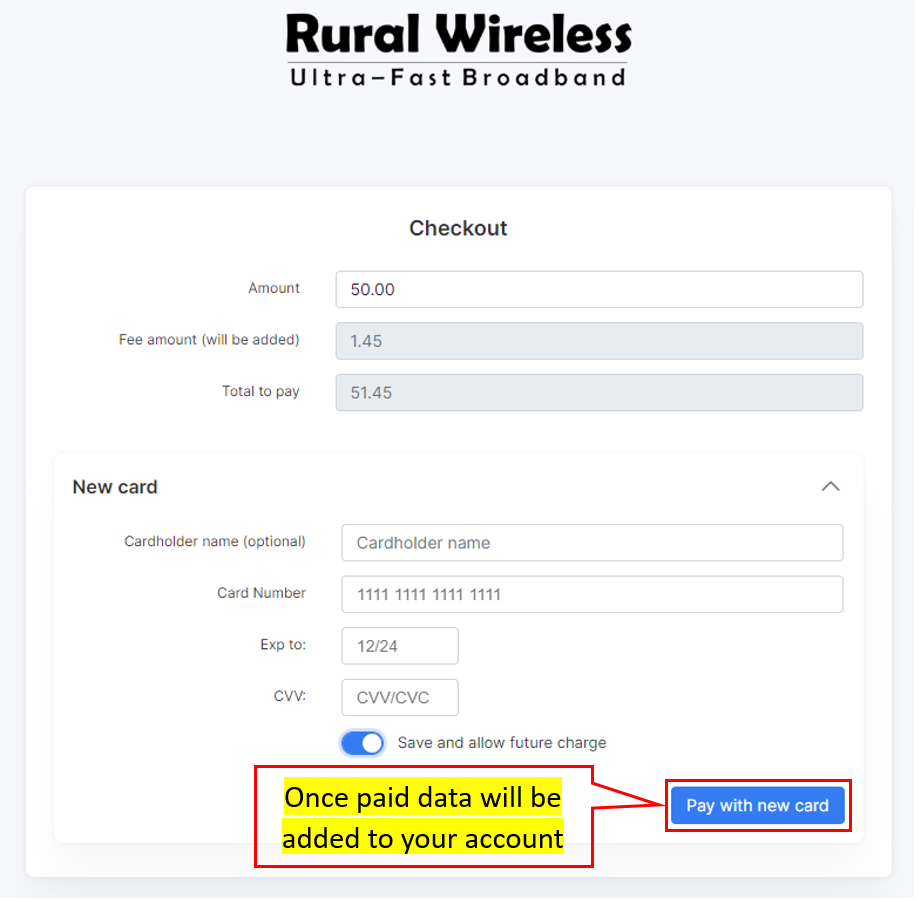How to top-up-data
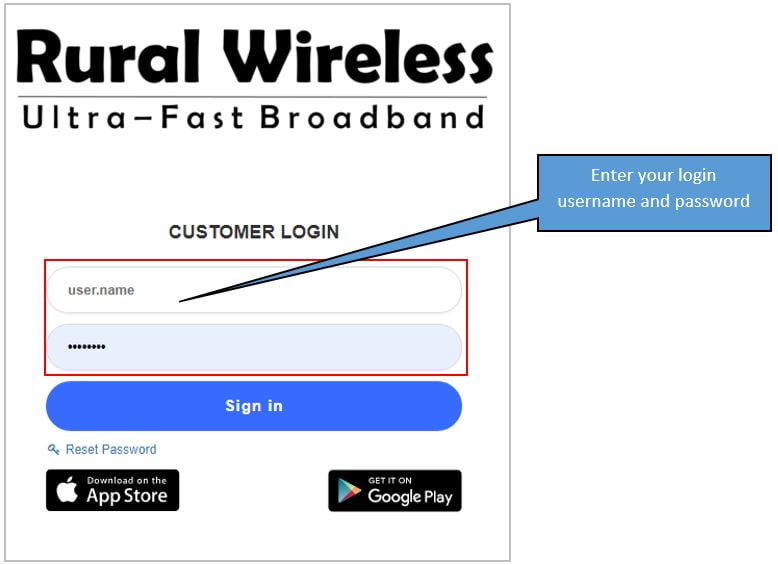
Go to My Products -> Top-up -> Make top-up
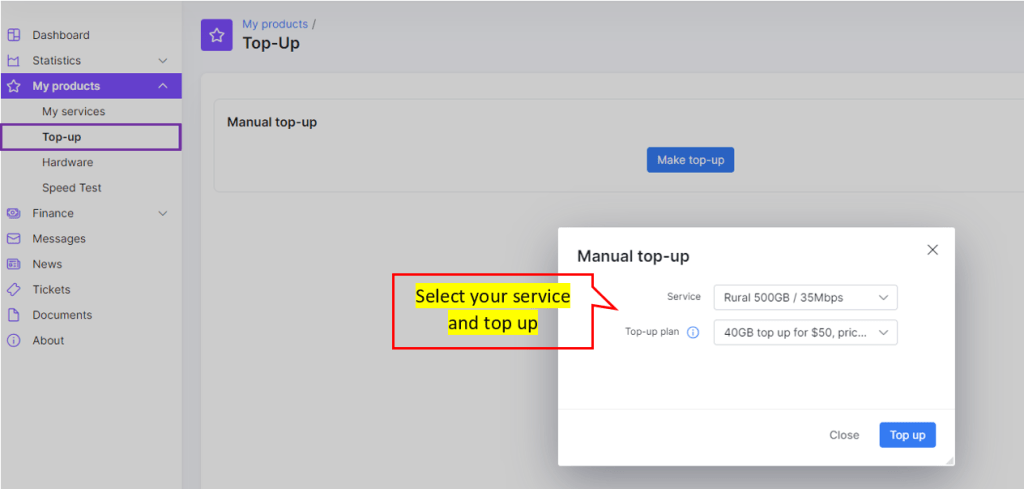
Select the top up amount you require
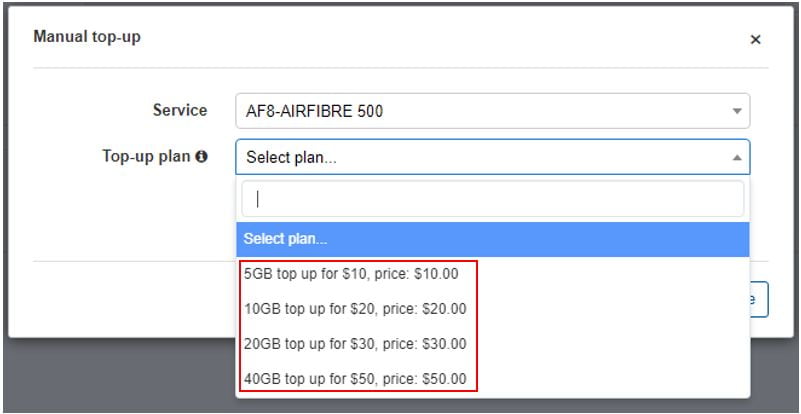
Click on Dashboard
It’s important that you pay the invoice to activate the top-up
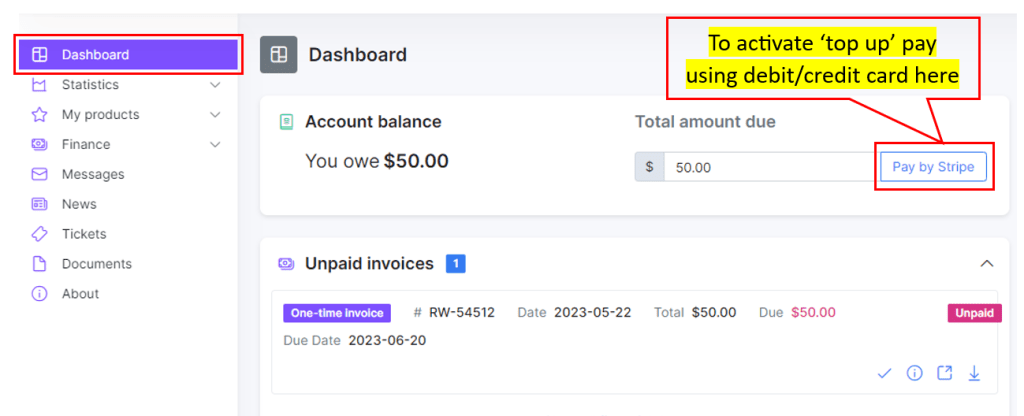
Add your card details (you can switch on the ‘Save’ button for your next payment)